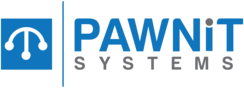Select The Loans to Retail on the Main Menu Screen,

Then Select wether you would like to do all Overdue loans, Due Date Range or Loan No. and Click the button that says “Collect Loans”

Then select your loan that you want to by ticking next to the loan

and pressing Save and Close.