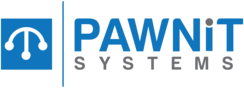When your at the New Sale Screen, Enter the Stock Number you are wanting to discount

Click the item you are wanting to discount, so it highlights Red,

Then Click the “Discount” Button, Then a popup will appear,

Then enter you discount that your going to give them (The discount is a %), Then press Save and Complete the Sale.