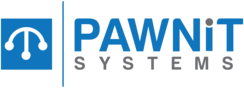At the Main Menu, Select the “Till Balancing”

Then Select the button Redistribute Payments like picture below,

Then Select the tab that you are wanting to do “Loan Payments”, “Retail Sales”, “Layby Payments”

then you are able to change the amount eg, if you put the payment through on cash but it was eftpos, you would put the cash as $0 and the eftpos as the full amount.
Then Click the button “Save Changes”