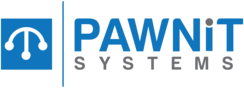First you need to select “Retail Menu”, just like the image below.

then once you have done that select the “Refund and Layby Cancellation”, like the image below.

Then you are on the “Refund Page”, Where it says stock no, put your stock number in there and press enter, and then select the reason for the refund,
then Press “Save”, then press “Save Refunds” And then select how you are refund the item Cash, Eftpos, Ect. and the You have completed how to do a refund.