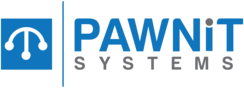Select Number 2, just under the Search Bar, and search for your sale number that you want to print off a tax invoice

Click the sale you are wanting, so it highlights Red,

Then Click the button “Sale Printing”,

Then a popup should show like below,

Then Select Print A4 Tax Invoice.