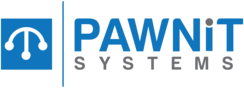At the Home Screen you want to Select number Four, like the photo below,

And Type in the stock number that you are wanting to change the price of and press enter,

Once you have pressed enter you will get a pop say would you like to sell item or Veiw Stock Details, Select 2. Veiw Stock Details,

Once you have done that you will be at the stock item page, you will see down the bottom there is a button called “Edit Stock Item” Click on that,

you will get a popup with information about that item, Where it say Retail Price Edit the Amount,

And you have changed the Stock Item price.