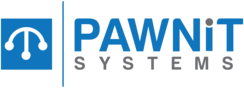At the Home Screen you want to Select number two, like the photo below,

And Type in the loan that you are wanting to reverse back to a loan and press enter, open up the loan.

Once you have opened the loan up, down the bottom you will see a Reverse Loan to Retail Button Click it.

And a popup will say are you sure select “YES”

And your loan has been Reversed Back to a Loan.