How to change numbering
Step One
Sign in to the Cloud
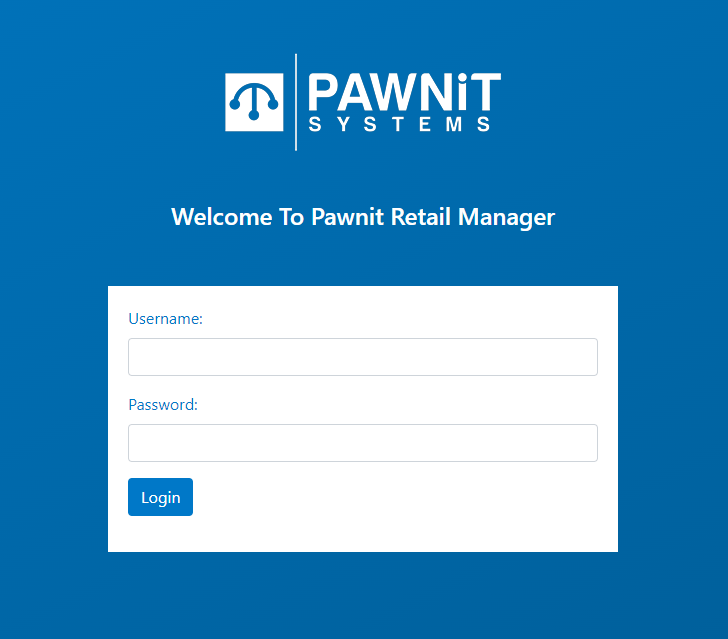
Step Two
locate the menu options and SITE & TERMINALS & then Select SITE CONFIGURATION & select the site you are wanting to Change
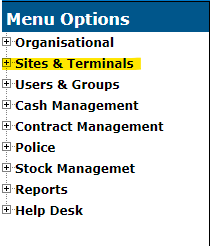
Step Three
Locate NUMBERING in the Configuration Options & Change the Numbers to what you would like
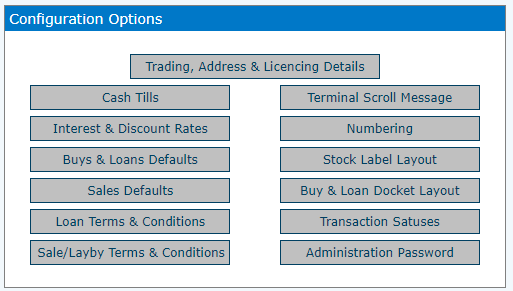
Having trouble?
Contact us on 0800 729 648